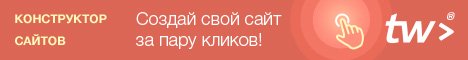
It is very easy to install and use RelaxedClick. It has no doubt so as the first thing you have to know is that RelaxedClick requires no installation at all. You just have to go to download page and download it to your computer. To do this just visit home page of the site https://relaxedclick.com/ and then press “Download” in the upper menu bar. Or you can directly go to download page, just follow the link https://relaxedclick.com/download . You can download unlimited number of copies. If you use computer at home, in the office, use you laptop just download it to every device and feel free to use. You will only be unable to find any version for your mobile devices neither with Android nor with iOS.
So you have downloaded it, now save it to any place in you computer where you will easily find it and will be able to run it every day. The most suitable place may be your Desktop (yes, standard Windows Desktop).
After that simply follow the instructions from the main page of the site. You have to choose what you will do: either make searching or surfing. If you wish to do both then run the program twice or two copies at the same time. If you choose surfing you will be asked credentials and then all you have to do is to watch sites and rate them. If you choose searching you will have to prepare search phrases (it is much better than using standard generated phrases). After you enter and confirm phrases you will be also asked for credentials and will have to observe search results for each search phrase.