Relaxed Click. Looking for Relaxed Cell? Click here.
What this all is about?!
If you found yourself on this site accidentally probably you will not find anything useful here. Here you can find a couple of programs intended to aid participants of certain internet projects (which are not named here). As you know computers are intended to help people in saving time, making their work easier and so on. So these programs are maid especially for this. Using them you can save about one hour a day. That means three hundred sixty five hours per day which is about fifteen days and more than two weeks.
Just think about this thing. If one asks you if you have only one hour a day for your business you will of course answer that you have for sure. Because one hour a day is a very little period of time if we are talking about your business. But two weeks per year seems to be much more valuable time period. You should know that it is “net” time, you will not sleep, eat, talk, read, walk, have a showed. Two weeks of instant work. But if it is enough for all your business during the year it may be o-key, because you will have 50 more weeks for yourself. 50 weeks of doing what you want.
But the next thing you should think about is what you will do during these 365 hours? You should remember all the time that computers were created to do all routine work for people and if it makes you to perform simplest and having no cense operations then something is going wrong… Another thing you should remember is that you can save extra time in many areas of your life and you should do it, because life is not so very long to spend it on stupid things.
Have no doubt that you thought about all these things many times. So if your life choice is to do sensible things and save time wherever you can if you get the very same result then these programs are for you. They help you to save your resources because you should not move your mouse and make many clicks. They do much instead of you but please remember that you are a member of some groups and when you entered these groups you incurred many obligations you have to follow. It is your responsibility to be honest and do all things you must do. These programs just can help you they do not replace you!
Step 1:
Download program for FREE:


Step 2:
Run it (ignore all warnings – MS Windows doesn’t know our program yet 😉 ), and choose, whether you want to
Surf (watch rotator sites) – choose left button
or
Search (make searches on Acesse) – choose right button:
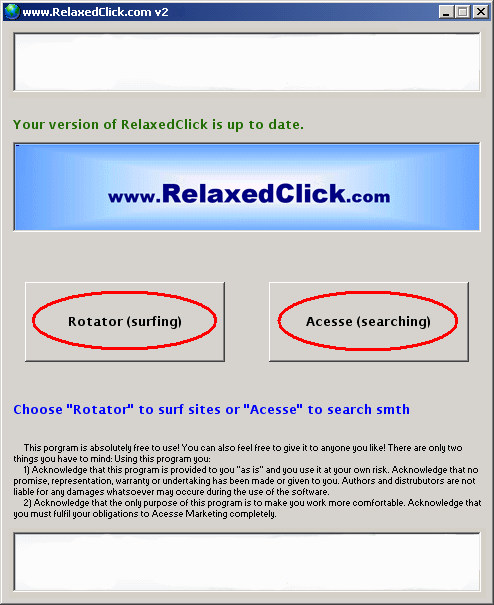
Step 3:
If you chose…
| … “Rotator (surfing)” then enter your credentials: |
… “Acesse (searching)” then prepare your search phrases in Notepad, load them to RelaxedClick by pushing “Load .TXT to form”. Push “Go Acesse searching!” |
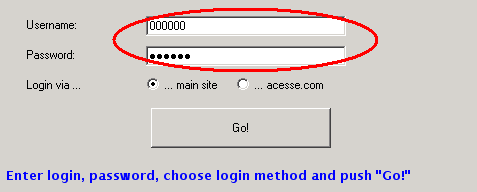 |
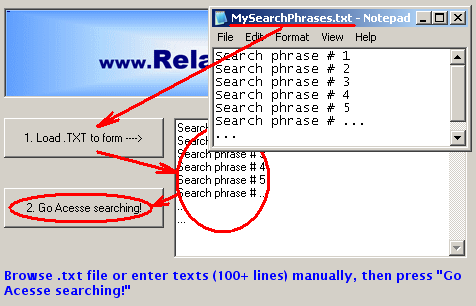 |
Step 4:
If you chose…
| … “Rotator (surfing)” then choose login method (“main site” will login you via marketing.acesse.com, “acesse.com” will login you via acesse.com). If not sure, just leave as is. Push “Go!” |
… “Acesse (searching)” then enter your credentials: |
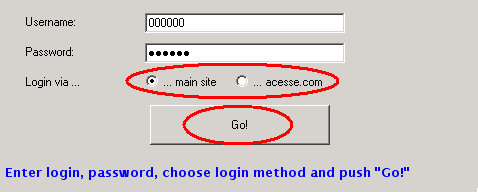 |
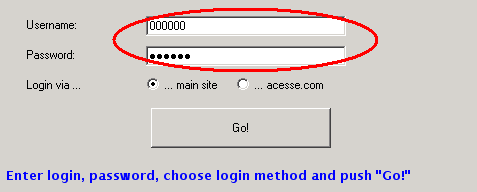 |
Step 5:
If you chose…
| … “Rotator (surfing)” then Enjoy surfing! Don’t forget to rate each site! |
… “Acesse (searching)” then choose login method (“main site” will login you via marketing.acesse.com, “acesse.com” will login you via acesse.com). If not sure, just leave as is. Push “Go!” Enjoy searching! |
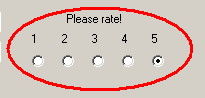 |
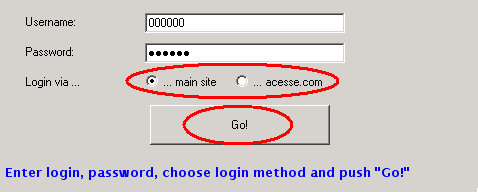 |
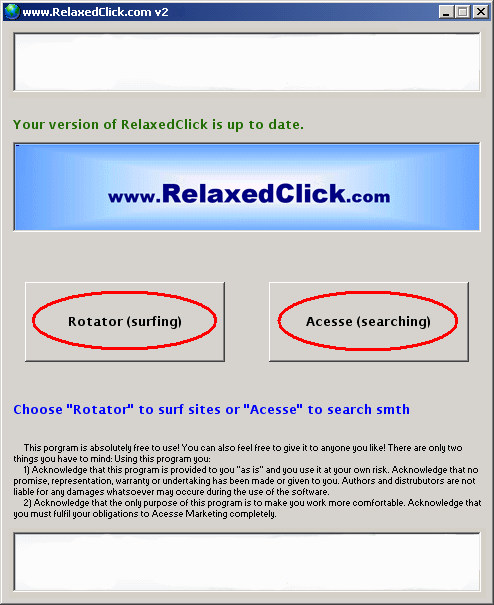
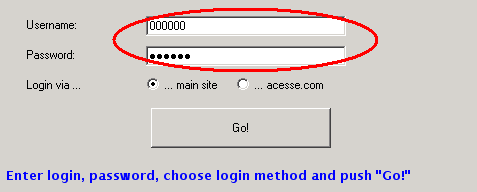
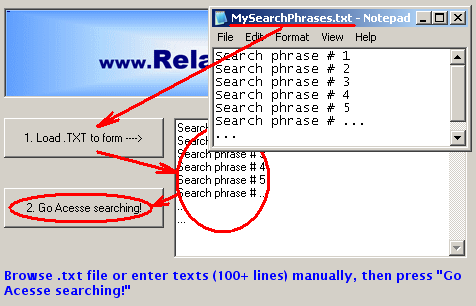
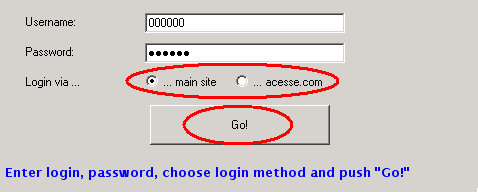
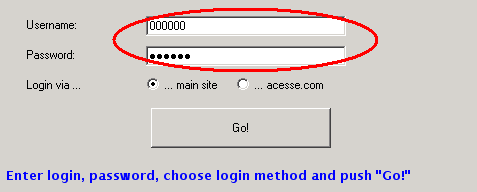
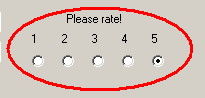
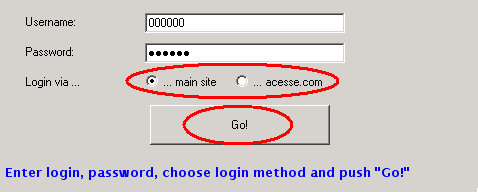
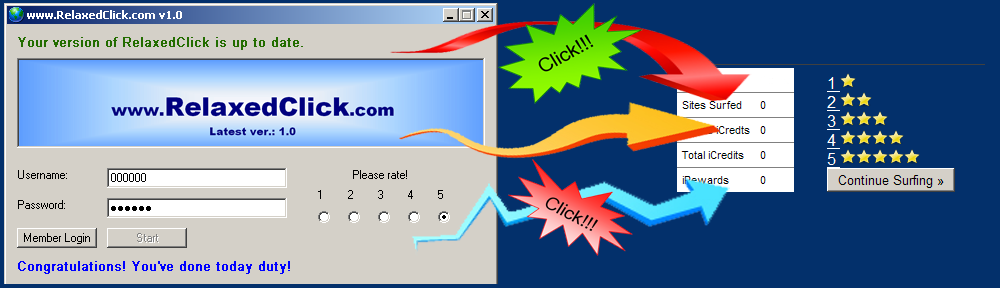


Thank you for the program
Спасибо за робот;)
thanks a lot for the program, is a pleasure:)
Many thanks for the clever assistant to developers, continue in the same spirit!
Sincerely it is very pleasant 🙂